
Several AVC users have reported problems with calendars in Outlook not working properly. Calendars would go missing, or actions within a calendar would not save, etc.
AVC ITS opened a ticket with Microsoft support, and it is a known issue being worked on by their engineers.
Our own AVC users also found part of the issue was the addition of calendars from outside of the AVC Microsoft 365 system.
Removing External Calendar Accounts
Open Outlook 365 in a web browser
Click on the Settings gear in the upper right corner of the window
Click on Calendar
Then click on Accounts
Next click the Remove Account button for the external connected account that you want removed
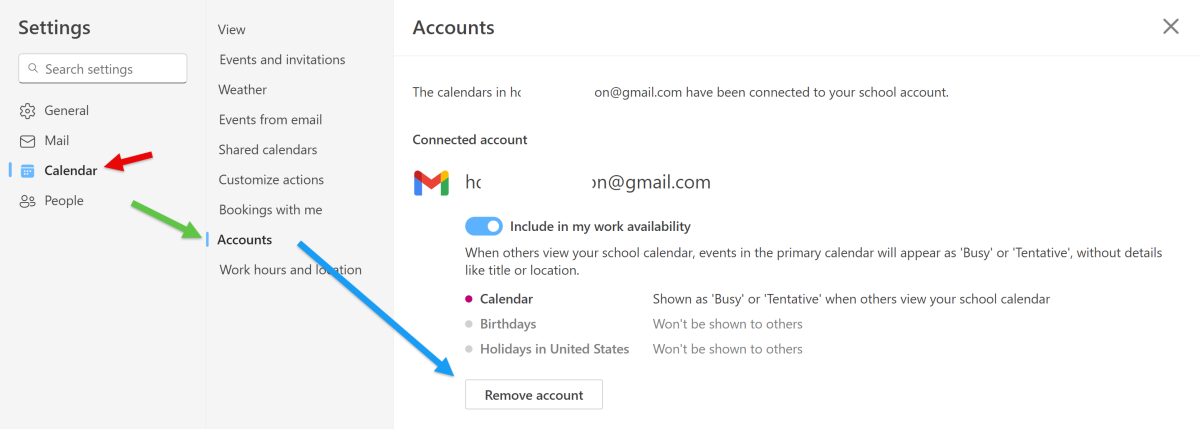
This will remove the account and a dialog may appear asking why you chose to do this, you may either answer the dialog or click Cancel to close it.
(This page updated March 20, 2024)