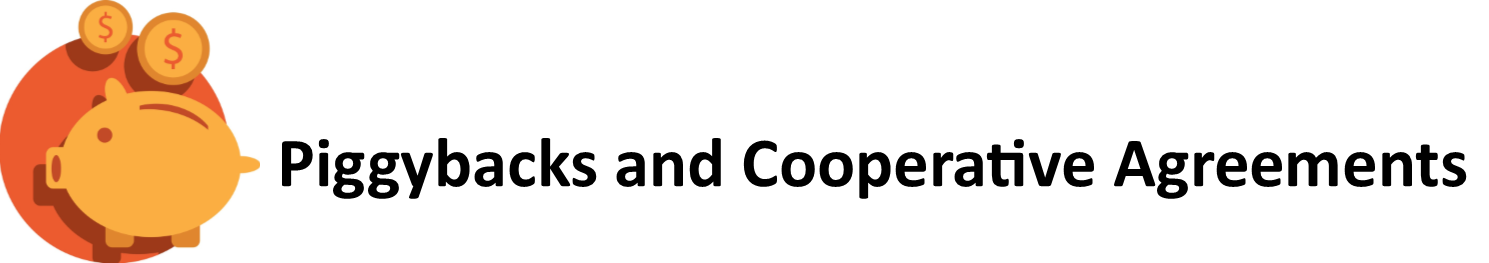WHAT IS A PIGGYBACK?
A Piggyback or Cooperative Agreement is an agreement that has been competitively awarded and/or contains language or legal authority allowing other entities to utilize the agreement without the need to secure quotes or formally bid.
CAN I USE ANY PIGGYBACK?
You can use a Piggyback or Cooperative Agreement once it has been verified by the Purchasing and Contracts Services Department and the Board of Trustee’s approves the use of the piggyback.
A list of verified and approved Piggybacks (as well as a link to their corresponding Board of Trustees approval) is available on the Business Services Shared Data Drive (M) in the “Piggybacks” folder.
M:\Business Services Shared Data\Piggybacks
WHAT’S THE PROCESS FOR USING A PIGGYBACK?
Piggyback’s are only necessary for purchases where 3 quotes or formal bidding is required.
- Check the Piggyback file on the M drive to see if the Piggyback has been verified and approved, and that it has not expired.
- If the Piggyback has not expired, Requester proceeds with Step 6. If the Piggyback is expired or is not on the list, Requester proceeds with Step 3.
- Requester forwards their Buyer the Piggyback documentation and asks for them to review.
- The Buyer will review the documents and request additional information as needed.
- If the Piggyback meets all the requirements, the Buyer will draft a Board Agenda Item requesting the Board of Trustee’s approval, and submit for approval.
- Requester can complete their REQ for approvals with the approved Board Agenda Item and other required documentation (see REQ checklist) attached through Onbase. Please note the following:
- Include the Piggyback Agreement information in the Document Text of your REQ. Ex) Agreement: Foundation for CCC # CB-185-17
- If the REQ requires 3 quotes or formal bidding, a quote referencing the Piggyback will need to be attached into Onbase. Verify that the prices quoted match the Piggyback Agreement pricing. NOTE: If your REQ is a Standing PO you do not need to attached a quote.
- If the request includes services such as installation, check with your Buyer to see if it is covered by the Piggyback. Most times installation is not included and will need to be entered on a separate REQ.
- If the REQ meets or exceeds $25,000 it will be held until the Board of Trustees approves via the PO report. The amount can be included with the Board Agenda Item submitted in Step 5 as long as the Requester provides the quote to the Buyer at that time.
- If the total request (including installation) meets or exceeds the Formal Bid Limit, an approved Board Agenda Item including the amount will need to be attached to your REQ. The amount can be included with the Board Agenda Item submitted in Step 5 as long as the Requester provides the quote to the Buyer at that time.
- Once the REQ is fully-approved the Buyer will perform market research to ensure the piggyback pricing is competitive. If it is, the Buyer will process the PO and forward as directed by the Requester and the Piggyback.
LIST OF POSSIBLE PIGGYBACKING OPPORTUNITIES:
- Foundation for CCC – CollegeBuys
- California Multiple Award Schedules(CMAS)
- Department of General Services (DGS) Leveraged Procurement Agreements (LPAs)
- E&I Cooperative Services
- NASPO ValuePoint (formerly WSCA-NASPO)
- National Cooperative Purchasing Alliance (NCPA)
- Omnia Partners (Formerly National IPA/TCPN and US Communities)
- Other Public Agencies or UC/CSU Contracts
- Check with your Sales Representative for opportunities
- Sourcewell (formerly NJPA)