
What is a waitlist?
Waitlists are a way for students to express interest in enrolling in a closed course. If a seat opens up before the course begins, students on the waitlist will be given an opportunity to register.
Students on waitlists are not guaranteed enrollment. Students also have to meet all the registration requirements for the course including prerequisites and co requisites.
How do I read the Lookup Classes for available seats?
- OPEN – Course has one or more seats available and there are no students on the waitlist
- WAITLISTED – Course has an active waitlist, click BLUE CRN for more details
- CLOSED – Course is closed and waitlist is full
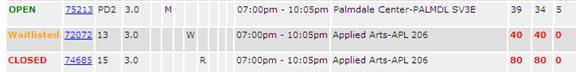
How do I read the waitlist information for a course?
When you click the blue CRN link for any course, you will see both the Seating and Waitlist availability. See the examples below:
This course has a seat available and there is space available on the waitlist. Open seats are offered to waitlisted students first. You may add to the waitlist for this course.
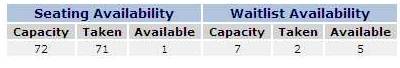
This course has a seat available and the waitlist is full. You cannot add to the waitlist for this course. Keep checking to see if a space becomes available on the waitlist.
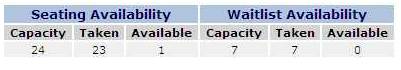
How do I get on a waitlist?
Step 1: Getting to the Add/ Drop page
- Login to your myAVC account.
- Click the Register.
- Click the Register Add/Drop Classes
4. Click the Select Term link. Select the term and click the Submit button. You will be taken back to the menu.
5. Click add a course.
6. Search for your course. Please note that ">" by the course will show you more information.
Step 2: Getting on the Waitlist
To get on a waitlist, you must meet all registration requirements and there must be space available on the waitlist.
1. Once you find your class, click on the "CHANGE" option.
2. Select the "Mark to register" option.
3. Click the "Register". If there are no other registration errors, you will see the course listed as the waitlist status.
4. Review your schedule; you will see the course on your schedule with the Waitlist status. Remember, waitlisted courses are not registered courses so they won't have any units. Only registered courses affect your unit load for the term.
Being on the waitlist does not guarantee enrollment into a class.
How do I register for a waitlisted course?
If a seat opens before the class begins, waitlisted students will be notified by email of an opportunity to register.
If you receive an email notification, you must enroll within 24 hours after receiving the email. If you receive an email notification less than 24 hours before the course begins, you must enroll by 11:30 p.m. the day before the course begins.
If you require assistance registering for a waitlisted course, please contact Admissions and Records before the deadline passes.
If you do not register before the deadline date provided in the email, YOU WILL BE DROPPED FROM THE WAITLIST. There are no exceptions.
Once a course starts, all waitlists expire. On the first day of the class, your name will appear on the instructor's roster as waitlisted.
May I drop a waitlisted course?
Yes. You may drop a waitlisted course in the same way you drop any other course. Please note that if you remove yourself from the waitlist and later choose to re-add to the waitlist again, you will be at the bottom of the list.
May I be on more than one waitlist?
Yes, but not two waitlists for the same course.
How are waitlists organized?
Waitlists are built on a first come, first serve basis.
What if class is closed and the waitlist is full?
You will have to keep checking for a space to open up on the wait list. Seats will become available to waitlisted students first, and then, if there are more openings than waitlisted students, then any student (who meets all registration requirements) would have the opportunity to register.
What if I receive an email notification, but miss the deadline to register?
You will be removed from the waitlist and the next student on the waitlist will notified. You may add yourself to the waitlist again, but you will be at the bottom of the list.
What happens if a seat does not open during registration?
You must attend the first day of class. Your name will appear on the instructor's roster as waitlisted. If a seat is available, you may receive an Add Authorization Code (AAC) from the instructor.
If your course in an online course, use the Look up Classes, search for your course, and click the blue CRN link for details on how to contact your instructor.
Being on the waitlist does not guarantee enrollment into a class.