
Emburse Virtual Credit Card Information
This webpage provides Emburse Users guidelines on using an Emburse Virtual Credit Card.
Virtual credit cards will not become active until 1-2 business days after your Pre-Approval is fully approved.
The virtual credit card is a “live” credit card and must be secured. Virtual credit cards or “V-Cards” are issued to Travelers to book and pay for travel when they have requested pre-approval expenditures to be paid by District Credit Card.
**Please Remember, we do NOT recommend any person travel without their personal credit card. You will need to provide your personal credit card for incidentals and may also need it in the event of a vendor's processing error.**
- Accessing Your Emburse Virtual Credit Card
- Using & Sharing Your Emburse Virtual Credit Card
- Declined Credit Card Transactions
- Upon Return From Your Trip
- Questions/Help
Accessing Your Emburse Virtual Credit Card
- You will receive an email from support@cards.emburse.com regarding your issued card. Please note that even though your card is issued, it will have a “suspended” status and not be made “active” for use until 1-2 business days after your Pre-Approval is fully approved.
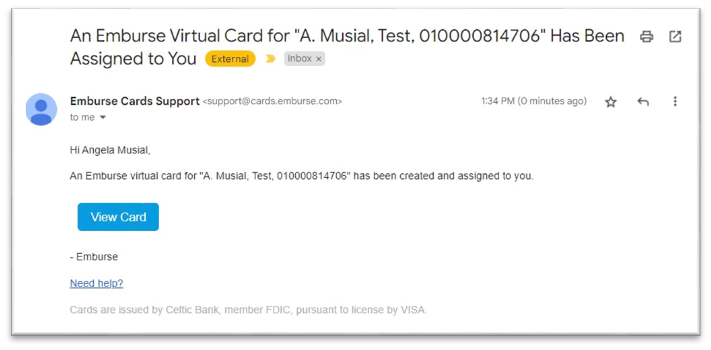
- If you haven't accessed the Emburse system before, you will also receive an email from support@cards.emburse.com with login information to access the Emburse site.
- Once you have accessed the Emburse system, you can personalize the notifications the system will send you. You can access instructions for adjusting personal settings through the following link: https://help.cards.emburse.com/hc/en-us/articles/5469791122189-Personal-Settings
Using & Sharing Your Emburse Virtual Credit Card
- Policy & Procedures. Always follow the District's travel policies and procedures when using the card; if lowest cost to the District is not utilized the Traveler will be responsible to reimburse the District for the additional cost. The Virtual Credit Card can ONLY be used for the “District Credit Card” expenses approved on the Traveler’s Pre-Approval.
- Amount. Verify that the Budget amount of the issued card is correct; this amount should be no less than the District Credit Card approved items on the Traveler's Pre-Approval as these are the only approved transactions for card use.
- Travel Delegates. If you utilize a delegate to request, book and/or reconcile your travel, you can share your credit card information and transaction history with the delegate for processing purposes. Please note, all delegates must have access to Chrome River in order to share virtual credit card information. This ensures the District has the necessary information on file to provide access to District Credit Card Information.
- Credit Card #: To share your virtual credit card information with a delegate booking travel on your behalf, please email your request to travel@avc.edu and include the name and email address of your delegate.
- Transactions: Delegate’s may view your credit card transaction history in Chrome River by accessing the Traveler’s e-wallet.
- Credit Card #: To share your virtual credit card information with a delegate booking travel on your behalf, please email your request to travel@avc.edu and include the name and email address of your delegate.
- Billing Information. Use the following when completing card billing information:
- Cardholder Name: Traveler's Name
- Billing Address: 3041 W Ave K, Lancaster, CA 93536
- Billing Phone: 661-722-6309
- Cardholder Name: Traveler's Name
- Receipts. For security purposes, the last 4 digits of your virtual card that are displayed on a receipt may be different from the actual card information.
You MUST submit your credit receipts to receipts@ca1.chromeriver.com and accounts_payable@avc.edu IMMEDIATELY upon receipt. Because the District’s credit card payment may be due prior to when you submit your Expense report, receipts must be immediately submitted to the emails noted previously so payments can be processed.
- Authorization Form. Vendors that require a physical card (hotels, etc.) need to be contacted in advance by the Traveler to confirm any additional requirements. These Vendors typically provide a Credit Card Authorization form that the Traveler is required to complete (see billing information above), sign, and return to the hotel. It is important to verify with the hotel that the form is on file prior to traveling.
- Miscellaneous
- Multiple Hotel Rooms. When booking multiple rooms, please make sure to complete the payment in a single advance transaction with the hotel. This is important because separate transactions for multiple rooms can trigger fraudulent activity on the card, leading to declined transactions. Additionally, some hotels may place a hold on the credit card at booking but fail to release it before charging at checkout. If you encounter any difficulties arranging a single advance payment, please let us know so we can explore alternative options with the hotel.
Declined Credit Card Transactions
If a credit card transaction is declined, the Traveler will need to check their avc.edu email (or text message if notifications enabled) to view the message sent from Emburse. Common reasons are included below, but a complete list can be found through the following link: https://help.cards.emburse.com/hc/en-us/articles/5469691681037-Declined-Transactions
- Fraudulent/Suspicious Activity: If a transaction appears to be fraudulent, Emburse will include next steps for processing transactions. In most cases this will include acknowledging that a transaction is legit by selecting “It’s Good” and then having the transaction run again.
- Insufficient Funds: If a transaction is declined because it exceeds the cards remaining balance, the Traveler can verify the transactions on their card through the Emburse site to (delegates can verify through the Traveler’s Chrome River e-Wallet):
- Ensure there are no duplicate transactions
- Ensure vendors did not charge more than what was requested on the quote uploaded to the Travelers' Pre-Approval
- Ensure there are no duplicate transactions
If the Traveler is not able to reconcile charges in time to free up funds and/or the Traveler did not request enough funds on their Pre-Approval, the Traveler will need to use their personal credit card to cover the difference and request reimbursement upon return from their trip. If time permits, the Traveler may also contact travel@avc.edu for steps on increasing the Emburse credit card budget.
NOTE: Purchasing cannot approve additional funds to be issued to the card without an approval email from the Fund Manager (which also cc's the Traveler’s Dean, Executive Director, and/or VP) noting the approved amount.
Upon Return From Your Trip
- You MUST submit an Expense report within 30 days of your trip even if you will NOT receive a reimbursement.
- Expense items paid using a District Credit Card must be reconciled in the Expense Report by dragging the credit card transaction from your eWallet to the line item. If you do not see the credit card transaction in your eWallet please allow up to 7 days for the transactions to populate into your eWallet.
Questions/Help
Please do not hesitate to reach out to the following contacts should you have any questions:
- Expense Report Questions: accounts_payable@avc.edu
- Pre-Approval and General Travel Questions: travel@avc.edu
