
Emergency Management Course Information
Introduction
It is very important to read the following information in its entirety regarding the assignment to you of four (4) Emergency Management on-line courses from West Coast Consulting Group, Inc. (WCCG). The following information will answer most, if not all, of your questions and save a large amount of time otherwise spent emailing Q's and A's.
Training Assignment
- MUST BE COMPLETED BETWEEN (DATES TBD)
You have been registered in four (4) web-based emergency management training courses. The courses you are responsible for completing are shown on the log-in page as follows:
Course #1 - Standardized Emergency Management System (SEMS) & Introduction to Incident Command System for Community Colleges;
Course #2 - Incident Command System for Community Colleges;
Course #3 - National Incident Management System for Community Colleges;
Course #4 - National Response Framework (NRF) Course for Higher Education Institutions
Completion of these four (4) courses is required by all members of the college’s Emergency Response Team which we, as College employees, become in the event of a disaster. The on-line courses opens in the spring semester (dates TBD). West Coast Consulting Group, Inc. will not allow course access to you after 5:00 PM on (date TBD).
Instructions for the Four (4) Courses
Course #1 is estimated to take 1.5 hours and consists of nine (9) lessons. Course #2 is estimated to take 1.5 hours and consists of seven (7) lessons. Course #3 is estimated to take 1.5 hours and consists of three (3) lessons. Course #4 is estimated to take 2.5 hours and consists of five (5) lessons.
The four (4) courses will be represented as "Course #1", "Course #2", "Course #3", and "Course #4" respectively on the progress reports from WCCG that will be distributed weekly after the courses begin. The courses should be taken in sequence beginning with Course #1 and the lessons within each course should be followed in sequence rather than jumping ahead.
The WCCG software will not acknowledge that you have successfully completed the courses if any portions of courses are skipped. Additionally, all employees must submit acknowledgement of completion after completing each or the four (4) courses in order for the WCCG software to acknowledge that you have successfully completed each course. At the end of each course, the employee is provided clear instruction on how to accomplish this with one click of the mouse which sends confirmation of completion to WCCG. Confirmation is extremely important so that the College will be able to prove successful completion to Federal and State auditors in order to prove eligibility for Federal and State infrastructure repair/replacement reimbursement funding and low interest loans post-disaster.
Certificate Handling
Upon successful completion of each course, you will have an opportunity to print out a certificate which you should do for your own records and to help the College prove to WCCG that the course was completed should you forget to follow the instructions listed in the paragraph above.
The courses may be completed in one sitting or gradually based on your availability. When resuming a course, you may go directly to the lesson following your last completed audio lesson. There is a review exam at the end of each of the courses (4 total) which must be submitted via the on-line form in order to receive credit. Completion of all four courses will take approximately seven (7) hours.
Copies of Certificates
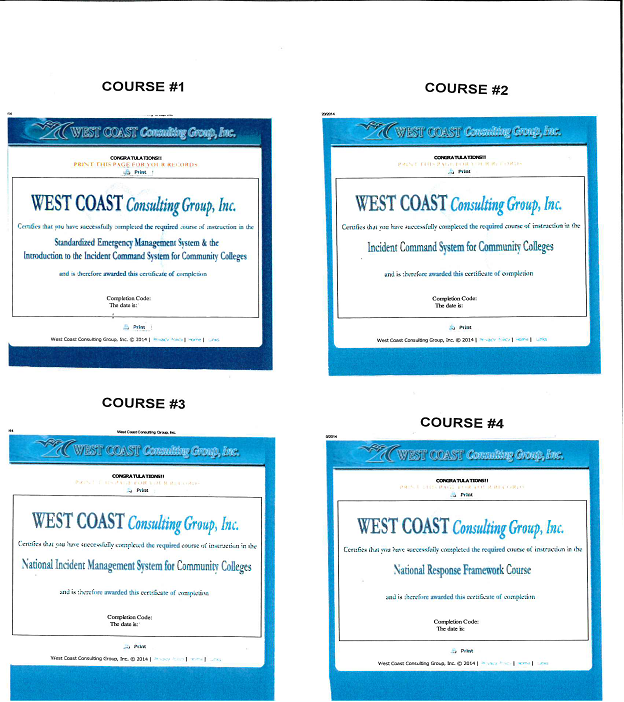
Faculty Professional Development Credit
You have only until (date TBD) at 5:00 PM to complete these courses. Up to seven (7) hours of Faculty Professional Development Standard 1 Credit may be awarded upon successful completion of all four (4) courses.
COURSE #1 = 1.5 Standard 1 Faculty Professional Development Credits
COURSE #2 = 1.5 Standard 1 Faculty Professional Development Credits
COURSE #3 = 1.5 Standard 1 Faculty Professional Development Credits
COURSE #4 = 2.5 Standard 1 Faculty Professional Development Credits
Computer Compatibility
Please be sure to use Microsoft Internet Explorer 7.0 or later with Adobe Flash installed to complete the course.
Customer Service Contact
Should you experience difficulties or have questions regarding the course that are not answered in this communication, please send inquiries to CustomerService@wccginc.com Monday through Friday, 8:00 AM to 5:00 PM. AVC ITS personnel do not have the ability to maneuver in the West Coast Consulting Group, Inc. (WCCG) mainframe.
Log-in and Start Page Screenshots
Here is a copy of a portion of the log-in page:
Community College Emergency Preparedness Courses
(CA-004-COMM)
Course # 1: |
Standardized Emergency Management System (SEMS) & Introduction to Incident Command System for Community Colleges |
|
Course # 2 |
Incident Command System for Community Colleges |
|
Course # 3 |
National Incident Management System for Community Colleges |
|
Course # 4 |
National Response Framework (NRF) Course for Higher Education Institutions |
To begin the training you will need the username and password provided by President Knudson. For assistance please send an email to customerservice@wccginc.com Monday through Friday, 8:00 AM to 5:00 PM.
This course will be available at a time to be announced
For students requiring reasonable accommodations, please request to
customerservice@wccginc.com for available course delivery options.

Following the log-in page you will find the “START HERE” page. Here is a copy of the "START HERE" page showing each course with its respective lessons.
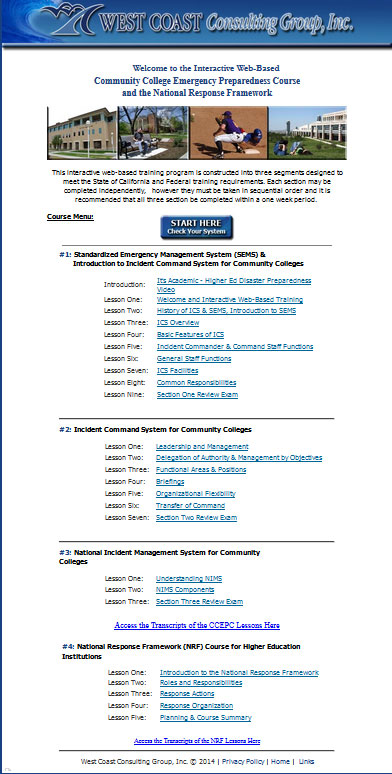
Link to Start the Course
Here is the access link to the website for the course: www.wccginc.com/avc. Click on it, enter your username and password, and begin.
